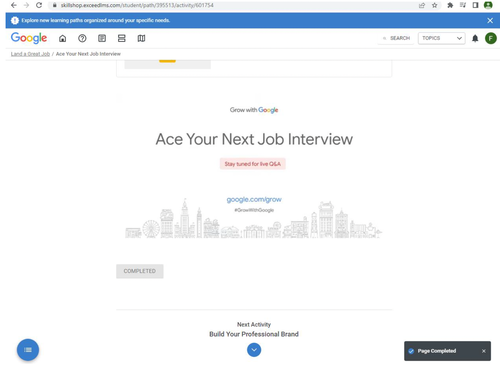Grow with Google
We have an opportunity to assist in a project called Grow with Google, HSI Career Readiness.
Please follow these instructions to start participating.
Please follow these instructions to start participating.
The Hispanic Association of Colleges & Universities (HACU) is working with Grow with Google to offer the “Career Readiness Program.” The program offers five options called “pathways” from which you will choose and complete a core lesson.
First, create an account using the instructions in this attachment:
Instructions - HSI Career Readiness Program - Spring 2023
After creating an account, here are the steps to completing a Grow with Google lesson:
1. Log into Skillshop:
2. Click on the HSI Grow with Google Career Readiness Program
3. Click on a lesson of your choice
4. Click “Get Started”
5. Watch videos and/or complete exercises
6. Click “Mark as Complete” when finished
7. Screenshot/upload the page where it shows "completed"
Submit a screenshot, like the one below (you pick the core lesson - it is up to you), to receive up to 10 points in your 3Cs Portfolio.